1. 윈도우에 MongoDB 설치
Try MongoDB Community Edition
Try MongoDB Community Edition on premise non-relational database including the Community Server and Community Kubernetes Operator for your next big project!
www.mongodb.com
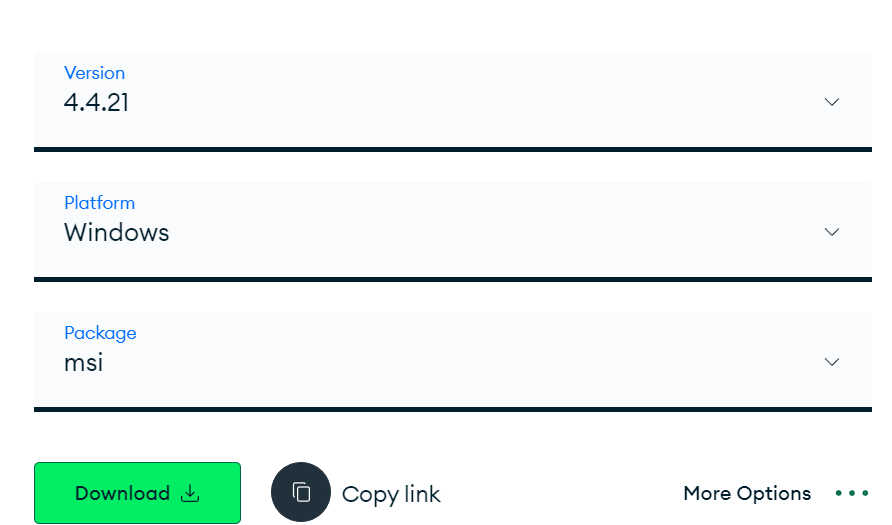
- 다 기본값으로 설치해준다.
환경변수 설정
- 시스템 변수 -> Path -> 편집클릭
- 아래 그림과 같은 환경변수 추가
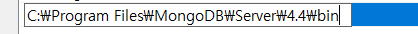
MongoDB 실행
- 윈도우 명령 프롬프트에서 Mongo 명령어 실행

실행 환경
- 저는 Pycharm으로 실행했습니다.
- pip install pymongo 설치
- 코드 입력 후 실행 -> ConnectMongoDB 함수에서 연결을 수행하고,
- mydict에 있는 내용을 userinfo collection에 저장한다.
from pymongo import MongoClient
def ConnectMongoDB():
client = MongoClient("mongodb://localhost:27017");
mydb = client["signup"]
mycol = mydb["userinfo"]
return mycol
def insert_one(coll):
mydict = {
"name" : "Byeong-Chang-Min",
"age" : 35,
"address" : "수원시",
"phone" : "010-1234-4321"
}
coll.insert_one(mydict)
if __name__ == '__main__':
coll = ConnectMongoDB()
insert_one(coll)- use signup을 해서 DB에 접근해야 명령이 들어감
- cmd에서 아래 명령어들을 입력하여 데이터 조회가 가능함.
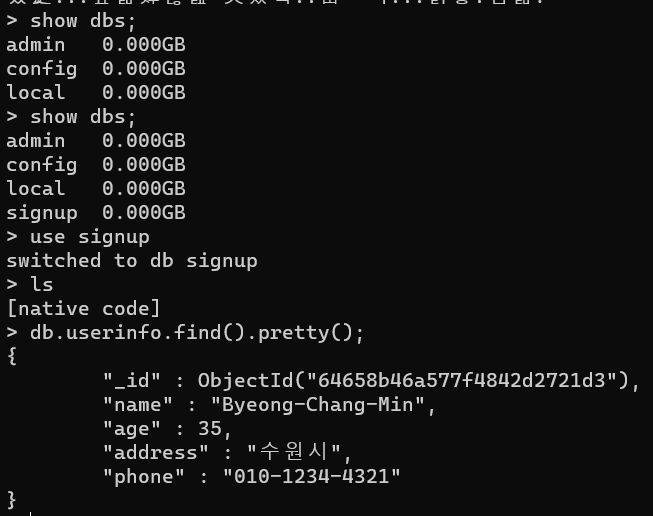
Python 에서 출력하기
def ConnectMongoDB():
client = MongoClient("mongodb://localhost:27017");
mydb = client["signup"]
mycol = mydb["userinfo"]
return mycol
def select_one(coll):
result = coll.find_one()
print(result)
def select_all(coll):
result = list(coll.find())
for i in result:
print(i)
if __name__ == '__main__':
coll = ConnectMongoDB()
print("findOne 쿼리")
select_one(coll)
print("findAll 쿼리")
select_all(coll)
Python에서 값 변경하기
from pymongo import MongoClient
def ConnectMongoDB():
client = MongoClient("mongodb://localhost:27017");
mydb = client["signup"]
mycol = mydb["userinfo"]
return mycol
def select_all(coll):
result = list(coll.find())
for i in result:
print(i)
# db.update_one({조건}, {변경할 값}) -> update_one 이기 때문에 최상단 데이터 하나 수정
# db.update_one({}, {$set : {name : "바보"}}}) ---> name 키의 값을 '바보'로 변경
# 조건에 부합하는 최상단 데이터에(조건이 없기 때문에 = update_arg_1이 {}) 입력받은 key value를 변경함
def update_one(coll,update_key,update_value):
update_arg_1 = {}
update_arg_2 = {"$set": {update_key: update_value}}
coll.update_one(update_arg_1, update_arg_2)
if __name__ == '__main__':
coll = ConnectMongoDB()
print("변경 전 모든 값 출력")
select_all(coll)
update_key = input("업데이트할 키를 입력하세요: ")
update_value = input("업데이트할 값을 입력하세요:")
update_one(coll, update_key, update_value)
print("변경 후 모든 값 출력")
select_all(coll)
'Back > MongoDB' 카테고리의 다른 글
| Mongo DB 실습 - 3 (0) | 2023.05.18 |
|---|---|
| Mongo DB 이론 - 2 (0) | 2023.05.17 |
| Mongo DB 실습 - 2 (0) | 2023.05.17 |
| Mongo DB 실습 - 1 (0) | 2023.05.17 |
| MongoDB 이론 - 1 (0) | 2023.05.17 |
